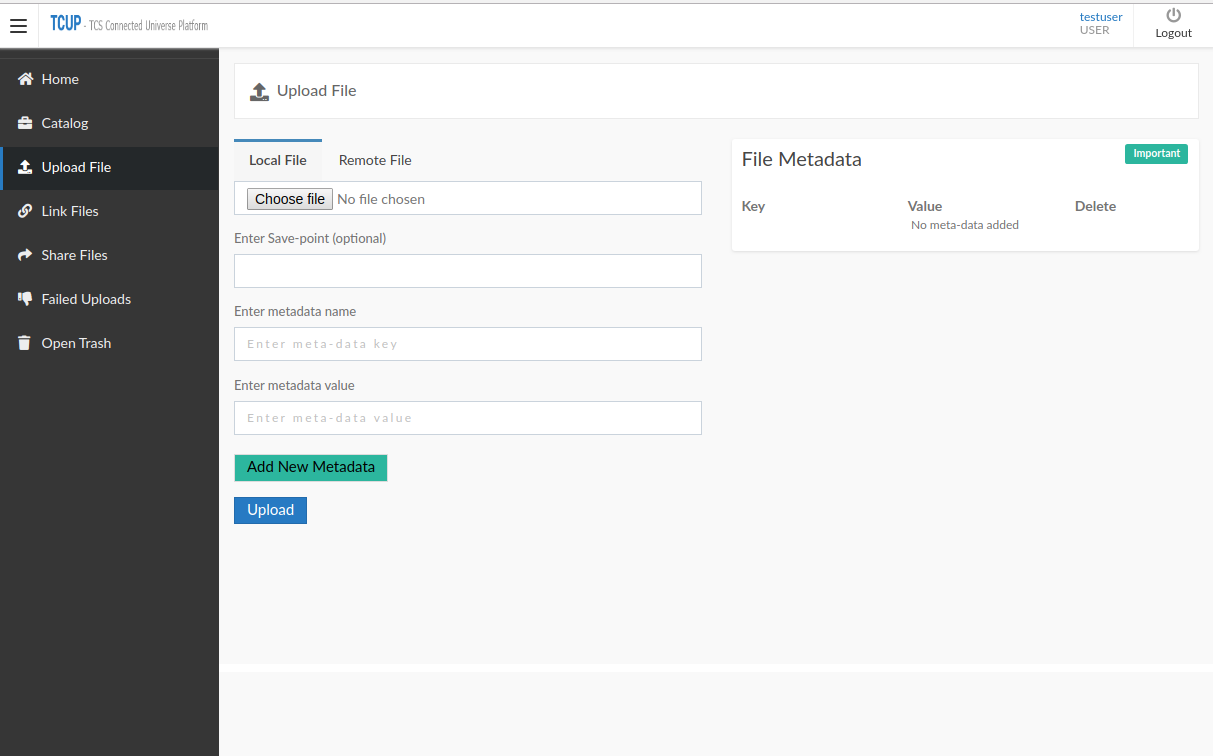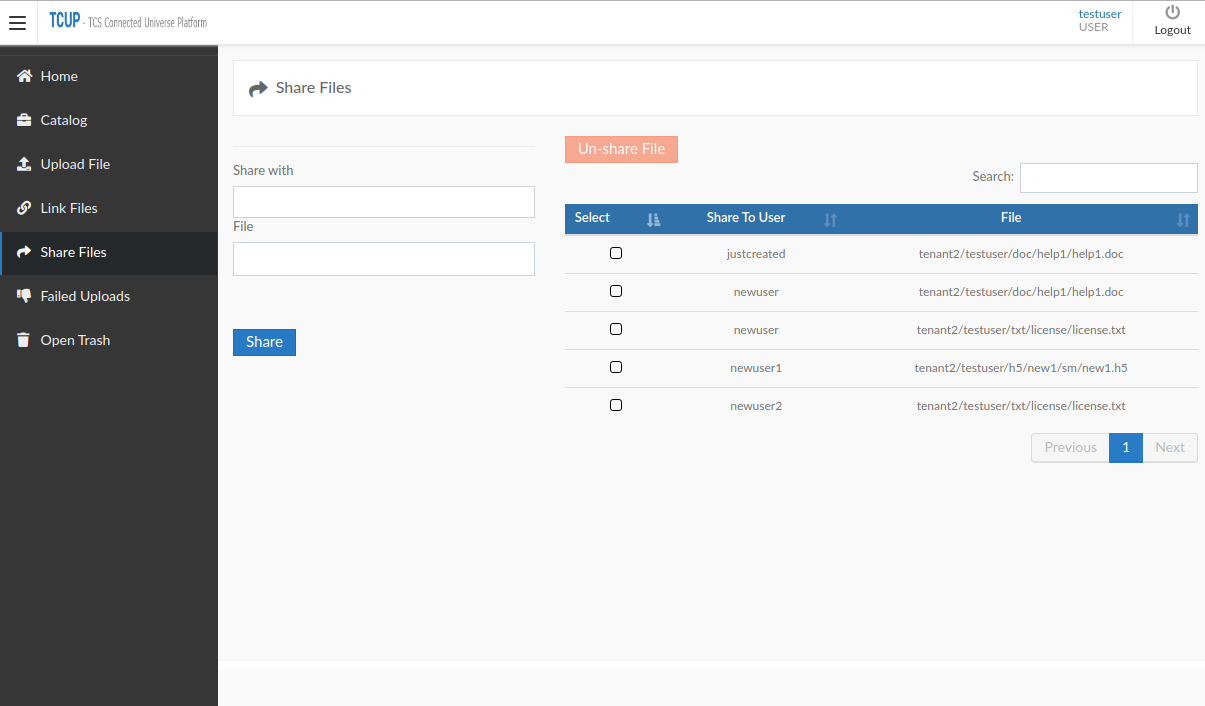Data Lake Explorer¶
Introduction¶
Data Lake Explorer is a web-based application associated with TCUP portal for upload and download files from TCUP Data Lake . The uploaded files are stored in distributed file systems in the TCUP cloud . This application also provides the scope of sharing files with multiple users and also create links between different files .
Features¶
Data Lake Explorer application has the following main features:
Upload or store any type of files (data files, log files,program files etc) in TCUP cloud.
Download any uploaded files.
Share a file with other user/users.
Create a link with the related files.
Search from the file catalog based on the file properties (extension, size, uploaded date, metadata, type etc).
Screens:¶
Dashboard/Home¶
Dashboard or Home page is the landing page of the DLS Explorer portal. Users can get an overview of their Data Lake from this screen. The screen provides the information about file numbers, file size, number of deleted files, last & first uploaded date etc
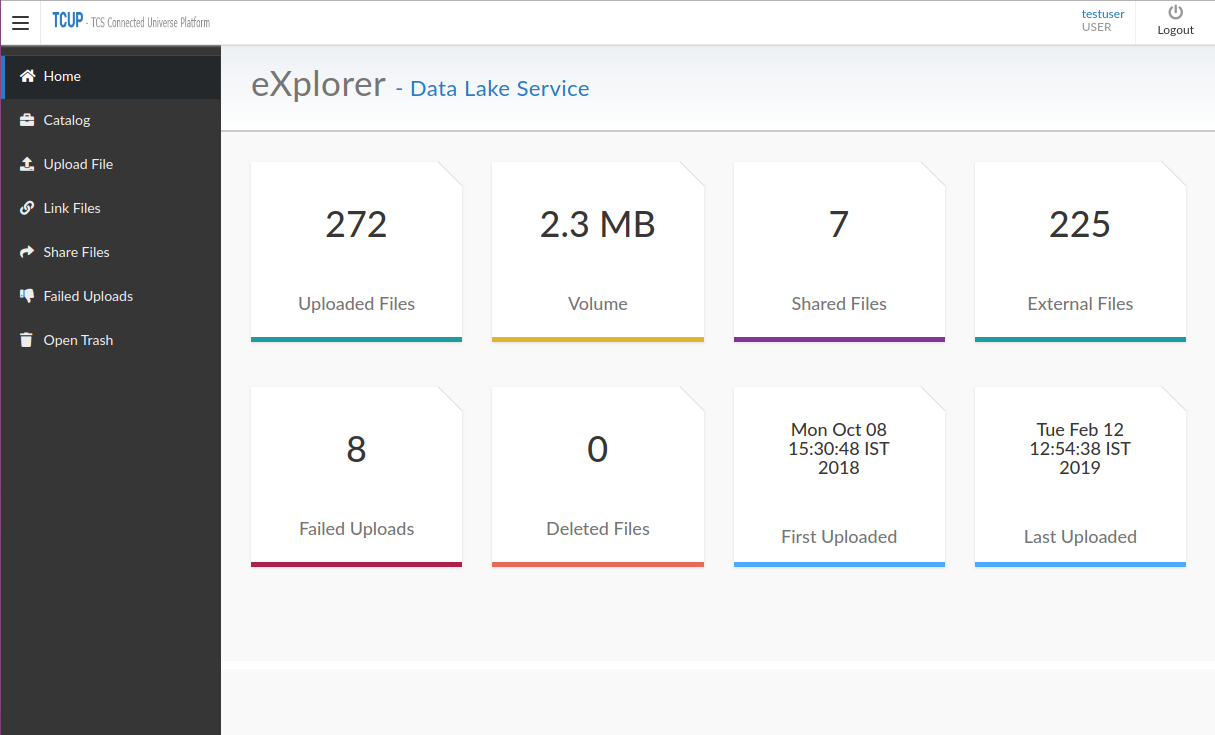
Catalog¶
Catalog screen displays all the available files including all the properties for any particular user . Users can search among the files using different attributes like file extension, meta-data, file size, upload date etc.
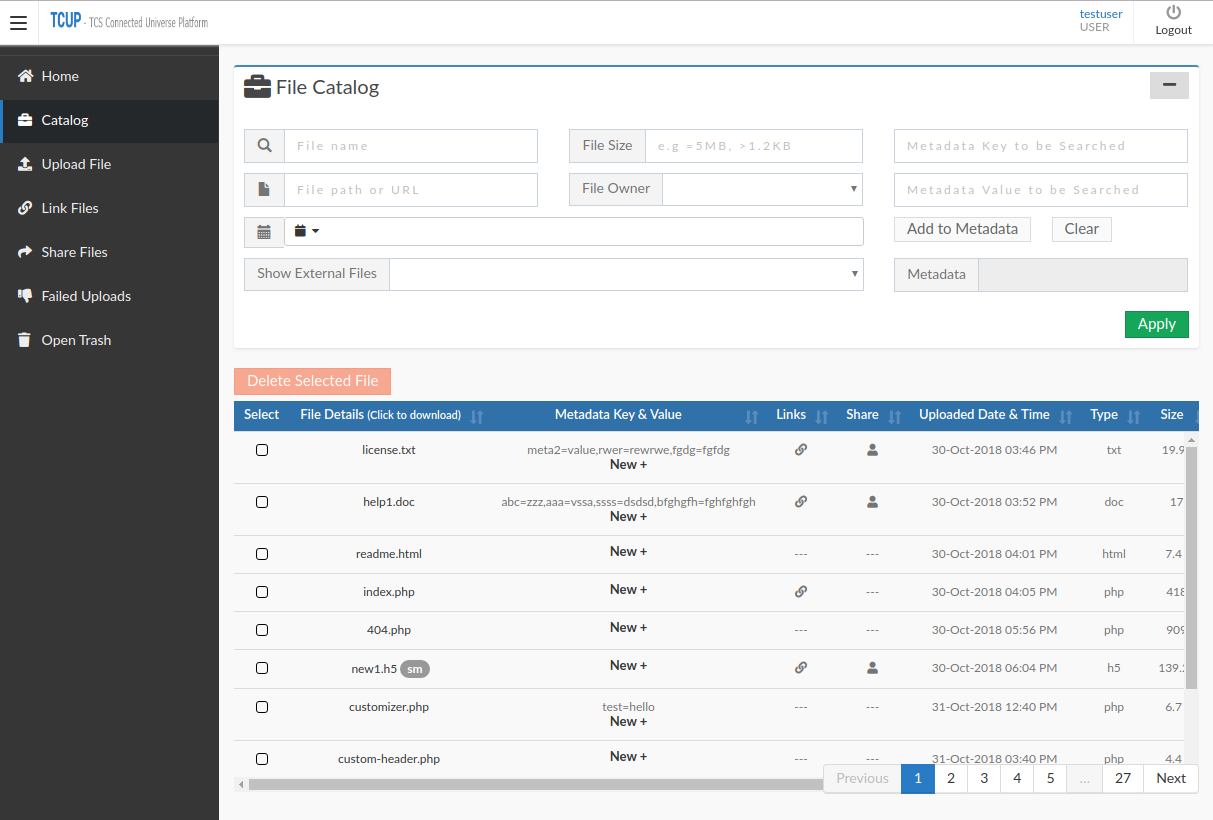
Upload¶
Users can upload any file from their local system to Data Lake using this screen . At the time of uploading if users wish, they can associate any savepoint name or metadata with the file.
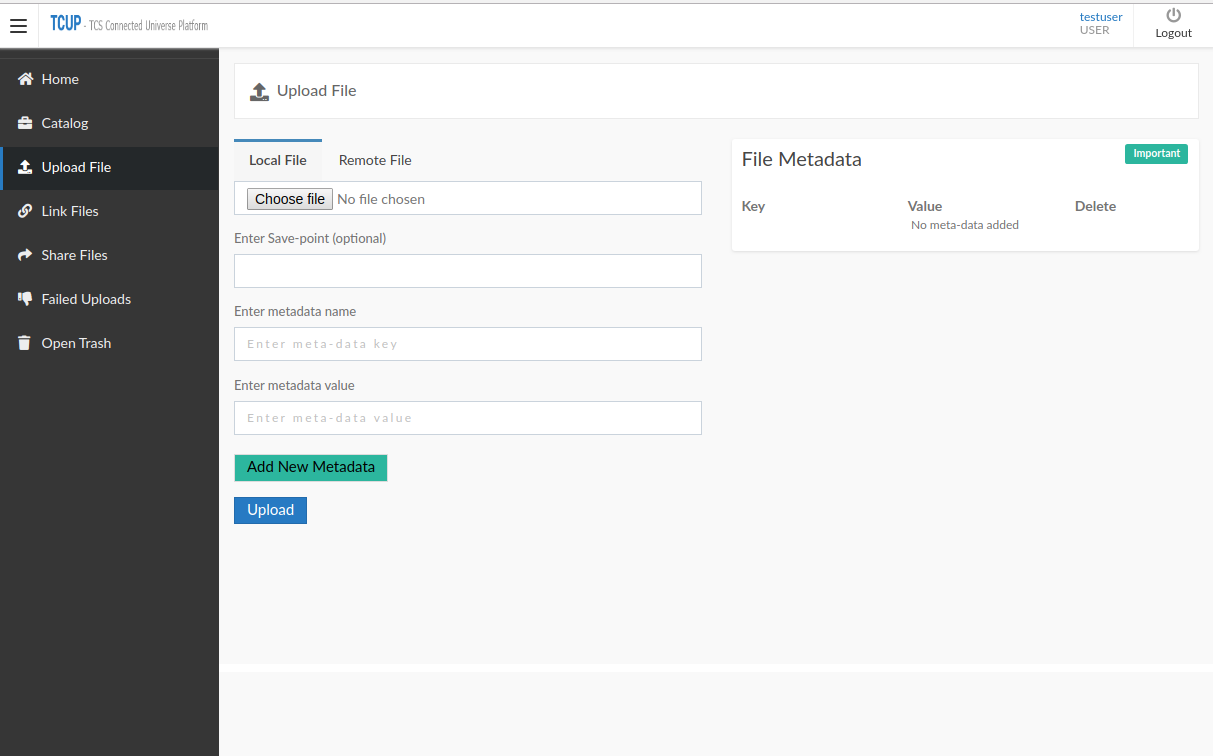
Link¶
Data Lake Service provides users an option to link a file with another related file and that can be done from this page . Users have to provide the two file names which needs to be linked along with a unique relation name for creating any link . Users can also delete any existing link from this screen.
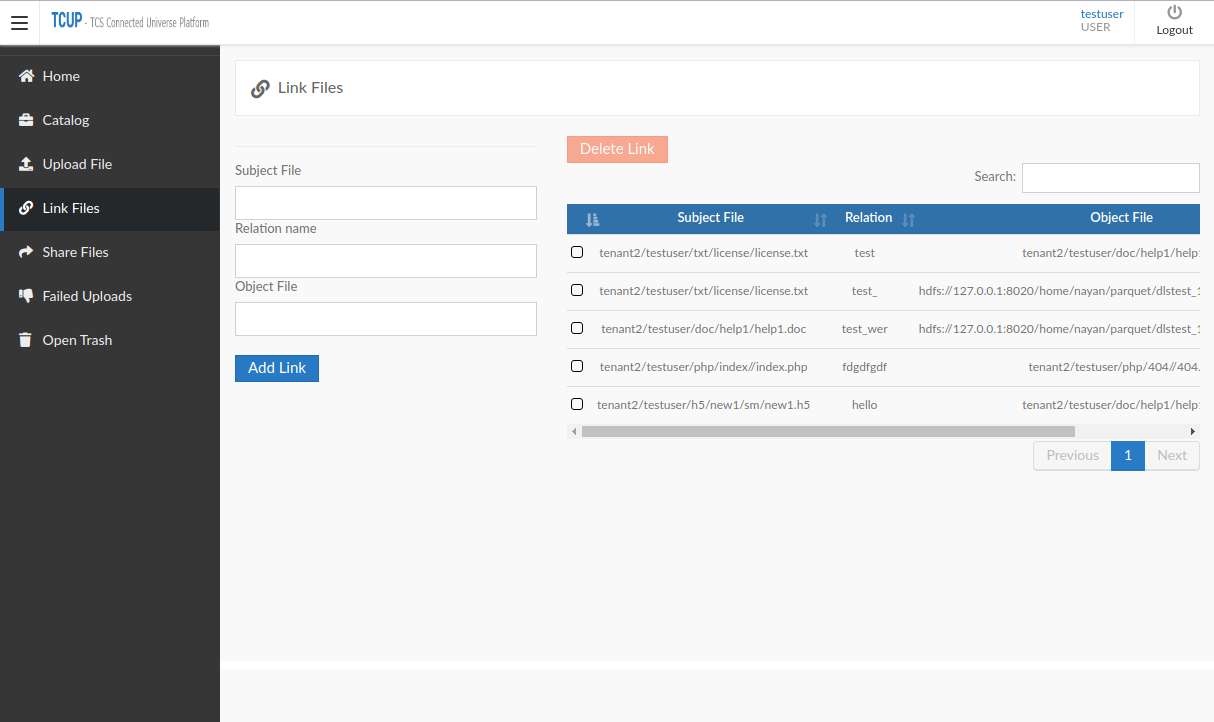
Failed Uploads¶
All the files which were not successfully uploaded will be displayed in this screen.
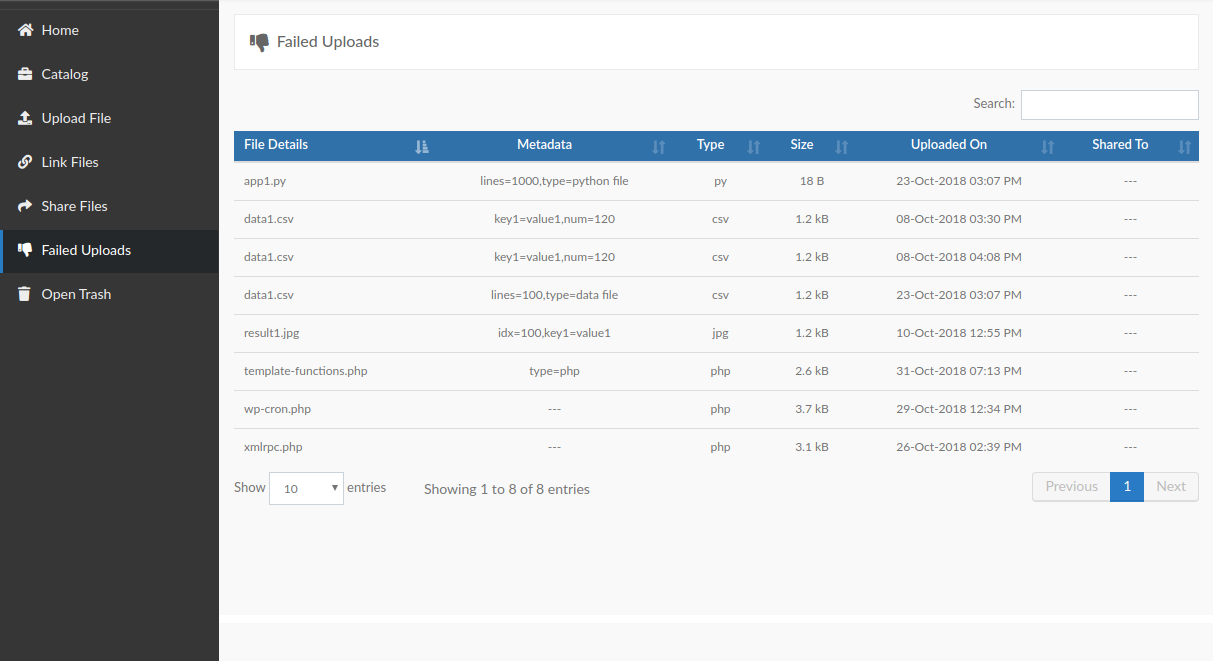
Trash¶
Trash screen displays the list of deleted files .