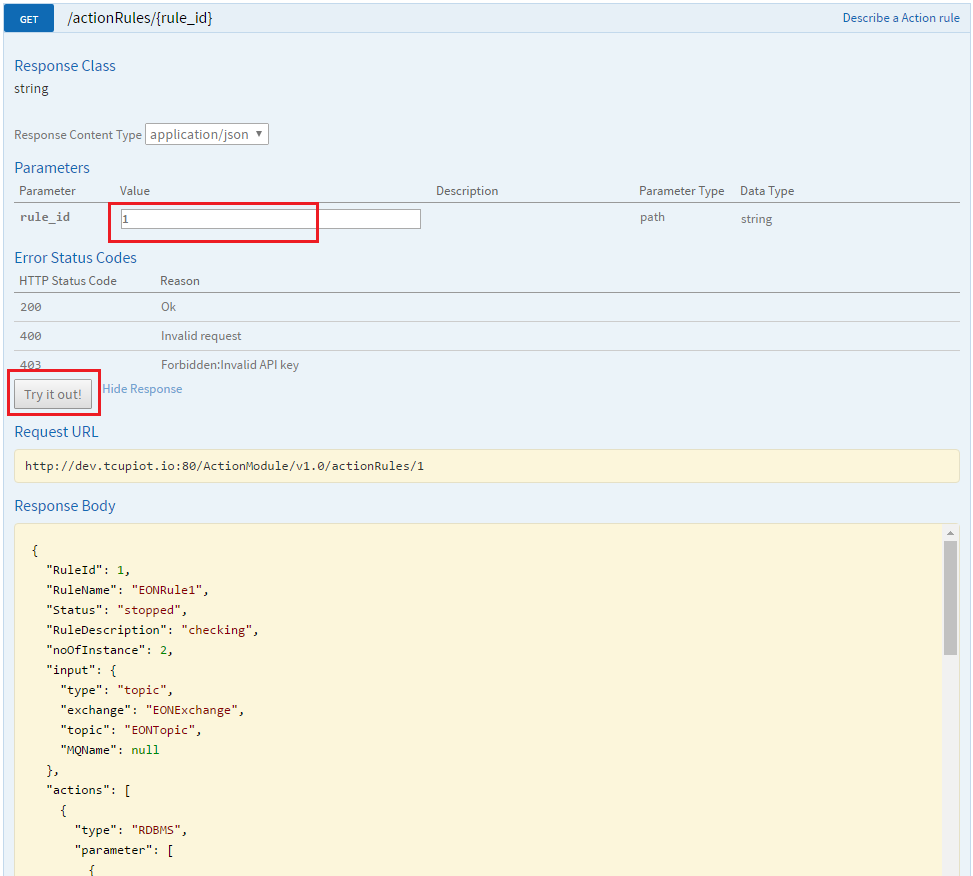Describe Rule¶
Get All Action Rule¶
It lists all the available action rules.
Click on GET actionRules API in swagger and hit
Try it out!button , it wil display all the action rules created by the user as mentioned below:
[
{
"RuleId": 2081,
"RuleName": "ESRegister1",
"Status": "stopped",
"RuleDescription": "checking rule",
"noOfInstance": 3,
"input": {
"type": "Direct",
"exchange": "Direct.Exchange.Register",
"topic": "testTopic.*",
"MQName": null
},
"actions": [
{
"type": "ElasticSearchRegister",
"parameter": [
{
"name": "connectorURL",
"value": "10.100.10.224:9300"
},
{
"name": "connectionTimeout",
"value": "6000"
},
{
"name": "clusterName",
"value": "cto_dev_cluster"
},
{
"name": "mappingName",
"value": "sensors:sensor"
},
{
"name": "indexName",
"value": "uKK6WjaZZnnYBj1G6rONQgNAIuc="
},
{
"name": "schema",
"value": "[{\"spec\":{\"sensors\":{\"*\":{\"output\":{\"*\":{\"@type\":\"[&3].output.properties.@name.type\"}}}}},
\"operation\":\"shift\"},{\"spec\":{\"*\":{\"endtime\":{\"format\":\"dateOptionalTime\",\"type\":\"date\"},
\"sensor\":{\"type\":\"string\"},\"position_global\":{\"properties\":{\"location\":{\"type\":\"geo_point\"},
\"altitude\":{\"type\":\"string\"}}},\"starttime\":{\"format\":\"dateOptionalTime\",\"type\":\"date\"},
\"validUpto\":{\"format\":\"dateOptionalTime\",\"type\":\"date\"},\"privacy\":{\"type\":\"string\"},
\"composedOfSensors\":{\"type\":\"string\"},\"feature\":{\"type\":\"string\"},\"offering\":{\"type\":\"string\"},
\"isMobile\":{\"type\":\"string\"},\"position-local\":{\"properties\":{\"name\":{\"type\":\"string\"},\"value\":{\"type\":\"string\"},
\"type\":{\"type\":\"string\"}}},\"isComposite\":{\"type\":\"string\"}}},\"operation\":\"default\"}]"
}
]
}
]
},
{
"RuleId": 2101,
"RuleName": "TestRule7",
"Status": "stopped",
"RuleDescription": "checking",
"noOfInstance": 1,
"input": {
"type": "topic",
"exchange": "testTopicExchange1",
"topic": "testTopic.*",
"MQName": null
},
"actions": [
{
"type": "SOS",
"parameter": [
{
"name": "x-api-key",
"value": "NZOlaIbIQikF9FoNbdbLsOwK9M=",
"type": "header",
"dataType": ""
},
{
"name": "content-type",
"value": "application/json",
"type": "header",
"dataType": ""
},
{
"name": "payload",
"value": "asInput"
},
{
"name": "connectorURL",
"value": "http://10.100.10.224:80/api/sos/v2.0/observations"
},
{
"name": "connectionTimeout",
"value": "5000"
}
]
}
]
}
]
The swagger image for get all action rule is as follows:
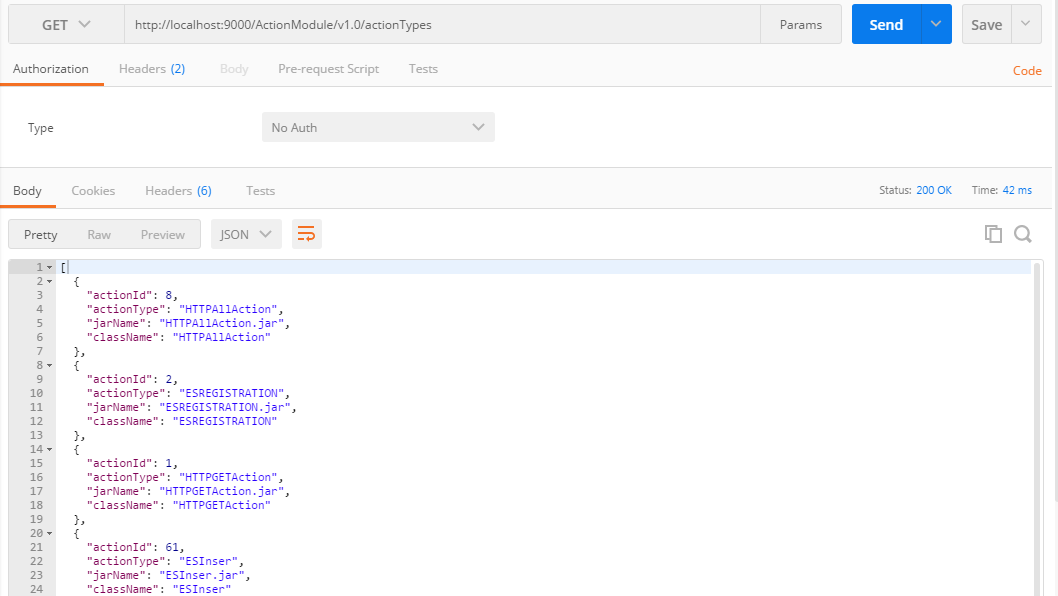
Get a Specific Action Type Rule¶
It is also possible to get all the rules of a specific action type.
Click on GET actionRules API in swagger, give the action type name and hit
Try it out!button, it wil display all the action rules created by user as below:
[
{
"RuleId": 61,
"RuleName": "TestRule7",
"Status": "stopped",
"RuleDescription": "checking",
"noOfInstance": 1,
"input": {
"type": "topic",
"exchange": "testTopicExchange1",
"topic": "testTopic.*",
"MQName": null
},
"actions": [
{
"type": "RDBMS",
"parameter": [
{
"name": "connectionTimeout",
"value": "5000"
},
{
"name": "connectorURL",
"value": "10.10.10.219:5432"
},
{
"name": "tableName",
"value": "actionmod333"
},
{
"name": "password",
"value": "postgres"
},
{
"name": "username",
"value": "postgres"
},
{
"name": "dbName",
"value": "ActionModuleTEST"
},
{
"name": "Illumination",
"value": "observations:record:output:Illumination",
"type": "columnName",
"dataType": "integer"
},
{
"name": "Sensor",
"value": "observations:sensor",
"type": "columnName",
"dataType": "String"
}
]
}
]
},
{
"RuleId": 3,
"RuleName": "EONRule3",
"Status": "stopped",
"RuleDescription": "checking",
"noOfInstance": 2,
"input": {
"type": "topic",
"exchange": "EONExchnage",
"topic": "EONTopic.*",
"MQName": null
},
"actions": [
{
"type": "RDBMS",
"parameter": [
{
"name": "Sensor",
"value": "observation:sensor",
"type": "columnName",
"dataType": "String"
},
{
"name": "consumption",
"value": "observations:record:output:consumption",
"type": "columnName",
"dataType": "integer"
},
{
"name": "starttime",
"value": "observations:record:starttime",
"type": "columnName",
"dataType": "integer"
},
{
"name": "dbName",
"value": "connectedhome1"
},
{
"name": "username",
"value": "postgres"
},
{
"name": "password",
"value": "postgres"
},
{
"name": "tableName",
"value": "alerttable"
},
{
"name": "connectorURL",
"value": "50.16.234.106:5432"
},
{
"name": "connectionTimeout",
"value": "5000"
}
]
}
]
}
]
The swagger image for get all action rule of a specific type is as follows:
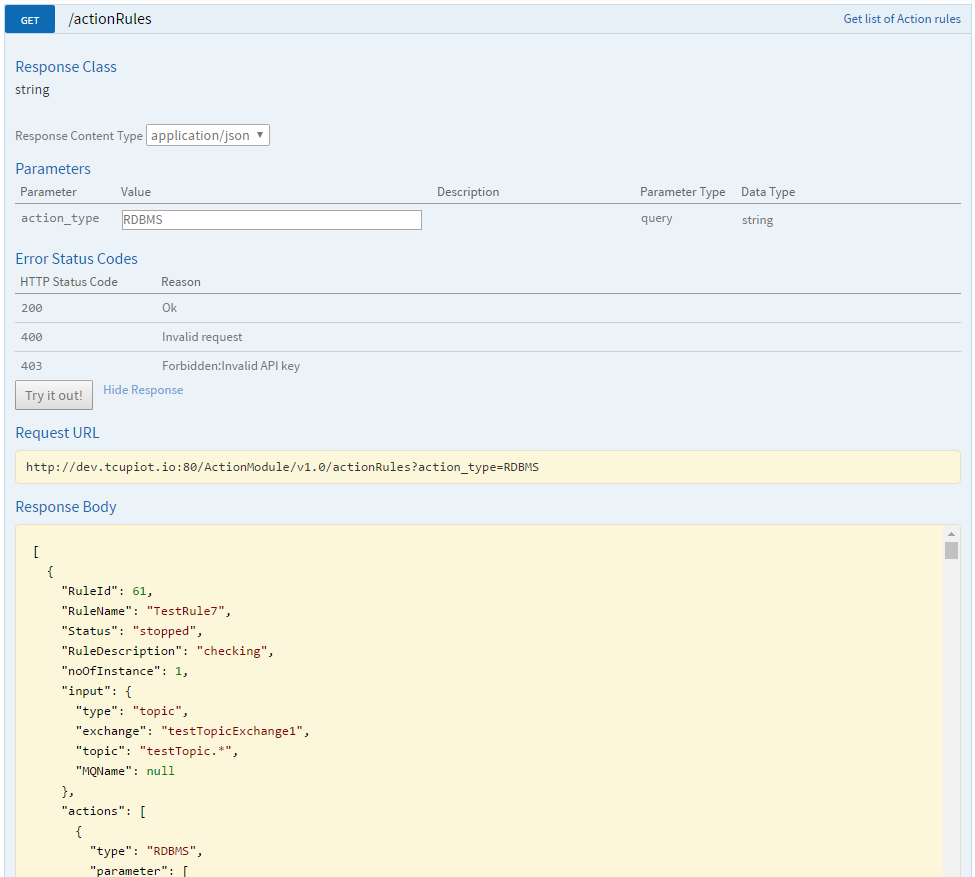
Get a Specific Action Rule¶
It gives a specific action rule based on rule ID.
Click on GET actionRules/{rule_id} API in swagger ,give rule ID and hit
Try it out!button, it will display the action rule of the mentioned rule ID as below:
{
"RuleId": 2101,
"RuleName": "TestRule7",
"Status": "stopped",
"RuleDescription": "checking",
"noOfInstance": 1,
"input": {
"type": "topic",
"exchange": "testTopicExchange1",
"topic": "testTopic.*",
"MQName": null
},
"actions": [
{
"type": "SOS",
"parameter": [
{
"name": "x-api-key",
"value": "NZOlaIbIQikF9FoNbdbLsOwK9M=",
"type": "header",
"dataType": ""
},
{
"name": "content-type",
"value": "application/json",
"type": "header",
"dataType": ""
},
{
"name": "payload",
"value": "asInput"
},
{
"name": "connectorURL",
"value": "http://10.100.10.224:80/api/sos/v2.0/observations"
},
{
"name": "connectionTimeout",
"value": "5000"
}
]
}
]
}
The swagger image for getting a specific action rule is as follows: