Statistics¶
Get All Rule Details¶
User can get the details of the number of rules running, stopped and in created state.
GET http://<domain name>/ActionModule/v1.0/ruleDetails
Click on GET ruleDetails API in swagger and hit
Try it out!button , it wil display all the action rule count as below:
{
"Created": 3,
"Started": 10,
"Stopped": 21
}
The swagger image for get all rule details is as follows:
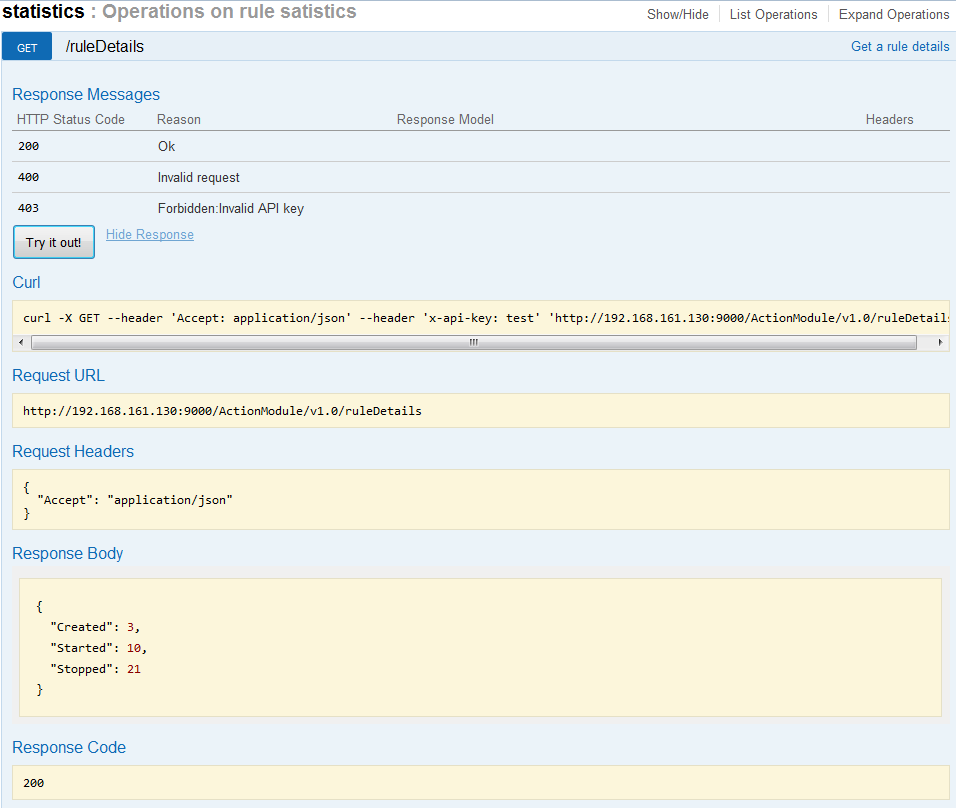
Get All Rule Statistics¶
Users can get detailed statistics of the messages processed by rule.
GET http://<domain name>/ActionModule/v1.0/statistics?rule_id={rule_id}&start_time={start_time}&end_time={end_time}
Click on GET statistics API in swagger and hit the
Try it out!button , it wil display the details of the messages processed by the rule as below:
{
"MessageCount": 22,
"SuccessCount": 15,
"FailureCount": 7
}
The swagger image for get all statistics is as follows:
Note
If user does not mention the rule ID then API will give the sum of all rule created by the user.
If user does not give start time then start time will be considered as rule first start time.
If user does not give end time then end time will be considered as current time.
Users can give rule ID in comma separated form to get the sum of multiple rules.
Get a SpecificRule Statistics¶
Users can get the detailed statistics of messages processed by a specific rule.
GET http://<domain name>/ActionModule/v1.0/statistics/{rule_id}
Click on GET statistics API in swagger and hit
Try it out!button, it wil display the details of the messages processed by the rule as below:
{
"MessageCount": 3,
"SuccessCount": 2,
"FailureCount": 1,
"AvgHourlyMessageRate": 0.00035444234404536864
}
The swagger image for get a specific rule statistics is as follows:
Note
The accuracy of the statistics depends on the configuration at the time of installation by Admin. Customer can mention the granularity with which they want to see the statistics.